General Documentation
IntroductionWhat is the content manager and what does it do?Site StructureTemplatesTypes of UsersLogin and LogoutBrowser SettingsSecurity ZonesPop-up Blockers
The Navigation AreaPages TabAll Pages ViewFor Follow Up ViewUnpublished Pages ViewPrivate Pages ViewSearch ViewUsers TabGroups TabOptions TabAdvanced OptionsOrganizationTroubleshootingArticles Tab (optional)
The Content AreaThe Page TitleChanging the Page TitleText Editing & FormattingCutCopyPasteBoldItalicUnderlineSuperscript & SubscriptLeft, Center, Right AlignmentNumbered ListBulleted ListIndent & OutdentColorUnformatPage BreakSymbolsRulerSaving ChangesUndo Last SavePublishing/Submitting ChangesPublic CheckboxManaging ImagesUploading New ImagesImage Sizing OptionsResizingPlacing ImagesAligning ImagesImage CaptionsImage BordersEdit ImagesLinking ImagesRemoving ImagesManaging StylesStyle TypesCreating New StylesApplying StylesManaging FilesUploading New FilesLinking FilesManaging LinksTypes of LinksAutomatic LinksLink Type Dropdown MenuPage LinksImage LinksFile LinksExternal LinksEmail LinksLinks to an ImageClearing LinksManaging VersionsNewEditDeletePreviewWYSIWYG & HTML ViewsPage NotesThe Control Tray
The Relationships Screen
The Relationships Screen provides the opportunity to change the hierarchical relationships of pages. These changes will affect the actual navigation of the site and the order of navigation items, also referred to as rank.
The display order of pages within the Relationships Screen is identical to that in the All Pages view. When a relationship order is changed in the Relationships Screen, it will also change within the All Pages view. More importantly, it will change the actual navigation on the website itself.
A page's relationship is displayed below. In this example, 'Site Structure' is a child of 'Introduction'. In order to move 'Site Structure' to another parent, simply uncheck 'Introduction' and check whichever page you want 'Site Structure' to appear under. Hit Save Changes to make the change effective.
The order in which a page appears under its parent can be changed by pressing the up or down arrow keys on the keyboard.
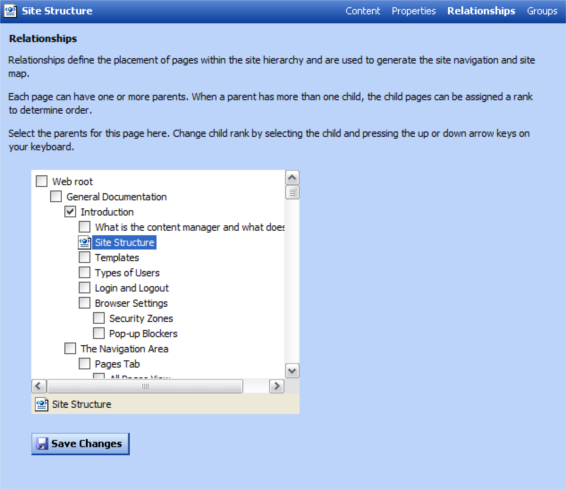 |
| Relationships screen |